Tutorials#
Using python-blosc (or just blosc, because we are going to talk always on how to use it in a Python environment) is pretty easy. It basically mimics the API of the zlib module included in the standard Python library.
Here are some examples on how to use it. For the full documentation, please refer to the Library Reference section.
Most of the times in this tutorial have been obtained using a VM with 2 cores on top of a Intel(R) Core(TM) i5-3380M CPU @ 2.90GHz.
Compressing and decompressing with blosc#
Let’s start creating a NumPy array with 80 MB full of data:
>>> import numpy as np
>>> a = np.linspace(0, 100, 1e7)
>>> bytes_array = a.tostring() # get an array of bytes
and let’s compare Blosc operation with zlib (please note that we are using IPython for leveraging its timing capabilities):
>>> import zlib
>>> %timeit zlib.compress(bytes_array)
1 loops, best of 3: 4.65 s per loop # ~ 17 MB/s
>>> import blosc
>>> %timeit blosc.compress(bytes_array, typesize=8)
100 loops, best of 3: 17.7 ms per loop # ~ 4.5 GB/s and 260x faster than zlib
but Blosc can use different codecs under the hood. Let’s try the LZ4 codec (instead of the BloscLZ which is the default):
>>> %timeit blosc.compress(bytes_array, typesize=8, cname='lz4')
100 loops, best of 3: 8.77 ms per loop # ~ 9.1 GB/s and 530x faster than zlib
It is important to note that this is quite more than the speed of a memcpy() in this machine:
>>> %timeit a.copy()
10 loops, best of 3: 27.2 ms per loop # ~ 2.9 GB/s
which means that both BloscLZ and LZ4 codecs can be faster than memcpy(), just as the Blosc slogan promises.
Blosc also comes with the ZLib codec too, and it actually runs faster than the naked zlib:
>>> %timeit blosc.compress(bytes_array, typesize=8, cname='zlib')
10 loops, best of 3: 139 ms per loop # ~ 580 MB/s and 33x faster than zlib
The reason why the internal Zlib codec in Blosc is faster than the ‘naked’ one is 1) that Blosc can use multithreading (using 8 threads here) and 2) that Blosc splits the data to compress in smaller blocks that are more friendly to the caches in modern CPUs.
Now, let’s have a look at the compression ratios:
>>> zpacked = zlib.compress(bytes_array); len(zpacked)
52994692
>>> round(len(bytes_array) / float(len(zpacked)), 3)
1.51 # zlib achieves a 1.5x compression ratio
>>> blzpacked = blosc.compress(bytes_array, typesize=8, cname='blosclz'); len(blzpacked)
6986533
>>> round(len(bytes_array) / float(len(blzpacked)), 3)
11.451 # BloscLZ codec reaches more than 11x compression ratio
>>> lz4packed = blosc.compress(bytes_array, typesize=8, cname='lz4'); len(lz4packed)
3716015
>>> round(len(bytes_array) / float(len(lz4packed)), 3)
21.528 # LZ4 codec reaches more than 21x compression ratio
Here we can see how Blosc, with its different codecs, is very efficient compressing this kind of binary data. It is important to note that the codecs alone are not the only responsible for high compression ratios. See what a naked LZ4 codec can do on the same string:
>>> import lz4
>>> lz4_packed = lz4.compress(bytes_array); len(lz4_packed)
80309133
>>> round(len(bytes_array) / float(len(lz4_packed)), 3)
0.996
That is, the naked LZ4 codec cannot compress the array of bytes at all, whereas through Blosc LZ4 can compress quite a lot. In fact, this difference in compression also happens with ZLib:
>>> zlibpacked = blosc.compress(bytes_array, typesize=8, cname='zlib'); len(zlibpacked)
875274
>>> round(len(zpacked) / float(len(zlibpacked)), 3)
60.546 # ZLib codec reaches 60x more compression than naked ZLib
Here it is a plot with the different compression ratios achieved:
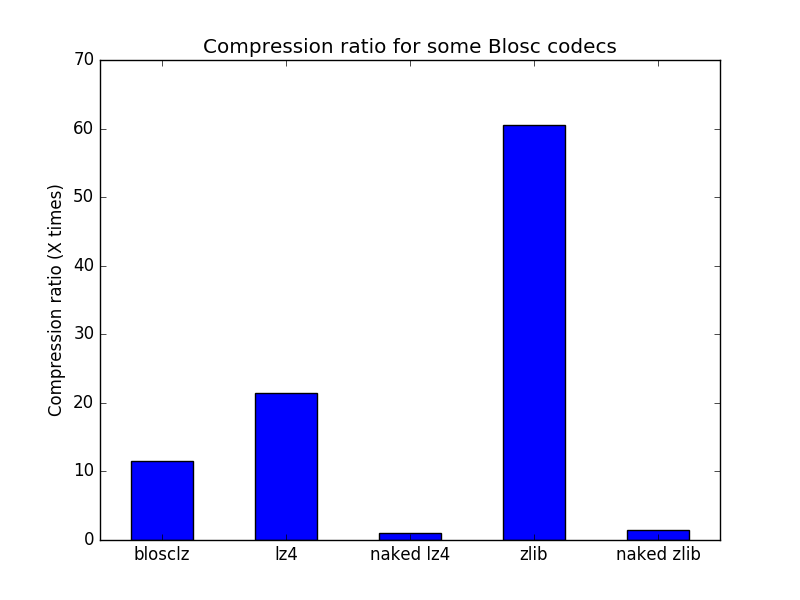
The explanation for this apparently shocking result is that Blosc uses filters (SHUFFLE and BITSHUFFLE currently, but the list can increase more in the future) prior to the compression stage and these allow in general for better compression ratios when using binary data.
How about decompression?:
>>> %timeit zlib.decompress(zpacked)
1 loops, best of 3: 275 ms per loop # ~ 290 MB/s
>>> %timeit blosc.decompress(blzpacked)
100 loops, best of 3: 17.3 ms per loop # ~ 4.3 GB/s and 16x faster than zlib
>>> %timeit blosc.decompress(lz4packed)
10 loops, best of 3: 41.9 ms per loop # ~ 1.9 GB/s and 6.5x faster than zlib
>>> %timeit blosc.decompress(zlibpacked)
10 loops, best of 3: 40.7 ms per loop # ~ 2.0 GB/S and 6.8x faster than zlib
Here we see a couple of things:
All the internal codecs in Blosc are way faster than naked ZLib
The fastest codec for decompressing here is BloscLZ (remember that LZ4 was the fastest for compression).
The next plot summarizes the speed benchmarks above:
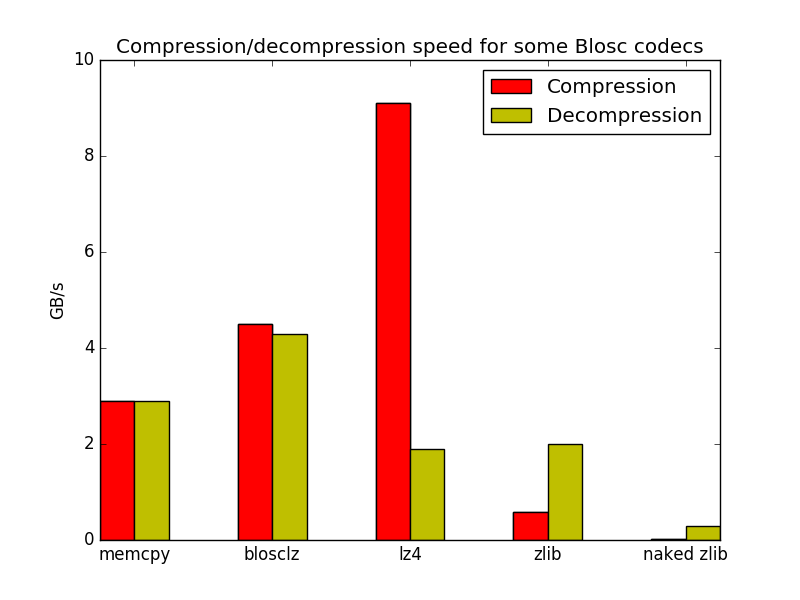
These results should reinforce the idea that there is not a single codec that wins in all areas (compression ratio, compression speed and decompression speed) and each has its pro’s and con’s. It is up to the user to choose whatever fits better to him (hint: there is no replacement for experimentation).
Finally, here it is the way to discover all the internal codecs inside your Blosc package:
>>> blosc.cnames
['blosclz', 'lz4', 'lz4hc', 'snappy', 'zlib', 'zstd']
Note: the actual list of codecs may change depending on how you have compiled the underlying C-Blosc library.
Using different filters#
In the same way that you can use different codecs inside Blosc, you can use different filters too (currently SHUFFLE and BITSHUFLE). These allow the integrated compressors to compress more efficiently or not, depending on your datasets.
Here it is an example using the SHUFFLE filter:
>>> %time bpacked = blosc.compress(bytes_array, shuffle=blosc.SHUFFLE)
CPU times: user 112 ms, sys: 4 ms, total: 116 ms
Wall time: 29.9 ms
>>> len(bpacked)
6986533
Here there is another example using BITSHUFFLE:
>>> %time bpacked = blosc.compress(bytes_array, shuffle=blosc.BITSHUFFLE)
CPU times: user 120 ms, sys: 8 ms, total: 128 ms
Wall time: 32.9 ms
>>> len(bpacked)
5942257 # ~ 1.2x smaller than blosclz/shuffle
You can also deactivate filters completely with NOSHUFFLE:
>>> %time bpacked = blosc.compress(bytes_array, shuffle=blosc.NOSHUFFLE)
CPU times: user 416 ms, sys: 8 ms, total: 424 ms
Wall time: 107 ms
>>> len(bpacked)
74323591 # just a 7% of compression wrt the original buffer
So you have quite a bit of flexibility on choosing different codecs and filters inside Blosc. Again, depending on the dataset you have and the requirements on performance, you may want to experiment a bit before sticking with your preferred one.
Supporting the buffer interface#
python-blosc supports compressing and decompressing from any bytes-like object that supports the buffer-interface: this includes memoryview and bytearray:
>>> input_bytes = b"abcdefghijklmnopqrstuvwxyz"
>>> blosc.compress(input_bytes, typesize=1)
'\x02\x01\x03\x01\x1a\x00\x00\x00\x1a\x00\x00\x00*\x00\x00\x00abcdefghijklmnopqrstuvwxyz'
>>> blosc.compress(memoryview(input_bytes), typesize=1)
'\x02\x01\x03\x01\x1a\x00\x00\x00\x1a\x00\x00\x00*\x00\x00\x00abcdefghijklmnopqrstuvwxyz'
>>> blosc.compress(bytearray(input_bytes), typesize=1)
'\x02\x01\x03\x01\x1a\x00\x00\x00\x1a\x00\x00\x00*\x00\x00\x00abcdefghijklmnopqrstuvwxyz'
>>> compressed = blosc.compress(input_bytes, typesize=1)
>>> blosc.decompress(compressed)
'abcdefghijklmnopqrstuvwxyz'
>>> blosc.decompress(memoryview(compressed))
'abcdefghijklmnopqrstuvwxyz'
>>> blosc.decompress(bytearray(compressed))
'abcdefghijklmnopqrstuvwxyz'
Note however, that we can only compress ‘binary’ data which does not include unicode.
Packaging NumPy arrays#
Want to use blosc to compress and decompress NumPy objects without having to worry about passing the typesize for optimal compression, or having to create the final container for decompression? blosc comes with the pack_array and unpack_array to perform this in a handy way:
>>> a = np.linspace(0, 100, 1e7)
>>> packed = blosc.pack_array(a)
>>> %timeit blosc.pack_array(a)
10 loops, best of 3: 104 ms per loop # ~ 770 MB/s
>>> %timeit blosc.unpack_array(packed)
10 loops, best of 3: 76.3 ms per loop # ~ 1 GB/s
Although this is a convenient way for compressing/decompressing NumPy arrays, this method uses pickle/unpickle behind the scenes. This step implies additional copies, which takes both memory and time.
Compressing from a data pointer#
For avoiding the data copy problem in the previous section, blosc comes with a couple of lower-level functions: compress_ptr and decompress_ptr. Here are they in action:
>>> c = blosc.compress_ptr(a.__array_interface__['data'][0], a.size, a.dtype.itemsize, 9, True)
>>> %timeit blosc.compress_ptr(a.__array_interface__['data'][0], a.size, a.dtype.itemsize, 9, True)
10 loops, best of 3: 17.8 ms per loop # ~ 4.5 GB/s
>>> a2 = np.empty(a.size, dtype=a.dtype)
>>> %timeit blosc.decompress_ptr(c, a2.__array_interface__['data'][0])
100 loops, best of 3: 11 ms per loop # ~ 7.3 GB/s
>>> (a == a2).all()
True
As you see, these are really low level functions because you should pass actual pointers where the data is, as well as the size and itemsize (for compression). Needless to say, it is very easy to cause a segfault by passing incorrect parameters to the functions (wrong pointer or wrong size).
On the other hand, and contrarily to the pack_array / unpack_array method, the compress_ptr / decompress_ptr functions do not need to make internal copies of the data buffers, so they are extremely fast (as much as the C-Blosc library can be), but you have to provide a container when doing the de-serialization.
blosc has a maximum blocksize of 2**31 bytes = 2 GB. Larger numpy arrays must be chunked by slicing, for example as:
>>> c = b''
>>> for index in np.arange( a.shape[0] ):
c += blosc.compress_ptr(a[index,...].__array_interface__['data'][0], a.size, a.dtype.itemsize, 9, True)
You can also use this method with other Python objects like Bytes and bytearray, by converting them into numpy arrays using np.frombuffer(). Should work with any object that implements the buffer interface. As np.frombuffer() does not do a copy of data of the array, the conversion overhead is low.
>>> byte_arr = bytearray(b'\x01\x02\x03\x04\x05\x06\x07\x08........')
>>> a = np.frombuffer(byte_arr, dtype=np.int8)
>>> c = blosc.compress_ptr(a.__array_interface__['data'][0], a.size, a.dtype.itemsize, 9, True)
Fine-tuning compression parameters#
There are a number of parameters that affect the de/compression bandwidth achieved by blosc:
The information content of the underlying data, and chunksize: the size of the data in each call to compress and analogous functions. ‘blosc’ does not manage chunksize itself, but an example implementation can be seen in the bloscpack module.
n_threads: The number of threads to spawn inside c-blosc. n_threads may be changed by calling blosc.set_nthreads(16) for example. blosc performance generally scales sub-linearly with the number of threads with a coefficient roughly around 0.5-0.67. I.e. the expected performance compared to a single thread is 1.0 / (0.6*n_threads). For systems with hyper-threading the optimum number of threads is usually a small over-subscription of the number of _physical_ (not virtual) cores.
blocksize: is the size of each continuously memory-element that is compressed, in bytes. Normally blosc attempts to automatically guess the size of each compressed block of data, but the user can set it manually by calling blosc.set_blocksize( size_in_bytes ) for hand optimized situations. Often the L2 cache size (e.g. 256kB for an Intel Haswell) is a good starting point for optimization.
shuffle: as discussed above the shuffle mode can substantially improve compression ratios when the
clevel: the compression level called for the algorithm. Called as an argument to compress and similar functions.
cname: the compressor codec itself. Each codec has its own characteristics that also vary depending on the underlying data. For example, ‘lz4’ tends to prefer smaller blocksize and does not slow significantly with clevel. In comparison zlib and zstd both slow substantially with increasing clevel, with an inflection point around clevel`=4-5 for ‘zlib’ and `clevel`=2-4 for ‘zstd’. Called as an argument to `compress and similar functions.
releasegil: optionally the Python Global Interpreter Lock (GIL) can be turned off during c-blosc operations by calling blosc.set_releasegil(True). The default is off as there is a small overhead in releasing the GIL which can be significant for a small blocksize. GIL release is intended to be used in situations where other bounds (such as file or network I/O) are the rate-limiting ones and a Python ThreadPool or similar object can be used for parallel processing either with or without blosc threads. Preliminary tests suggest that an equal mix of ThreadPool and blosc threads is near optimal. I.e. a computer with 16 cores would have 4 blosc threads and 4 ThreadPool threads. An example of combining blosc and ThreadPool may be found in bench/threadpool.py.
Links to external discussions on blosc optimization#
Synthetic Benchmarks by Francesc Alted
Genotype compressor benchmark by Alistair Miles
